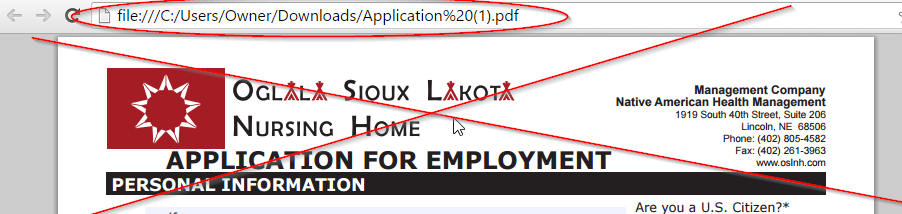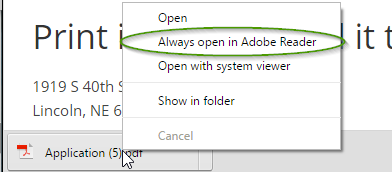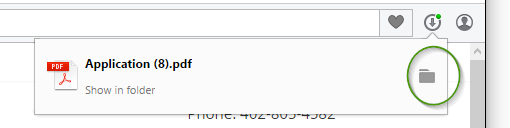We accept forms/applications in 3 different ways click on the method you wish to find more information.
***Please note: You may lose your work if you don’t open the application using adobe reader. You can download Adobe Reader for Free Here. If you are experiencing issues after filling in the information Click Here for instructions on how to save your work.***
Mail:
Mail to:
Oglala Sioux Lakota Nursing Home – Human Resources
7835 Elders Dr State Hwy 87
Rushville, NE 69360
If you do not have adobe reader you can download it here: https://get.adobe.com/uk/reader/?promoid=KSWLH
Fax:
Please fax the filled out form/application to 308-862-4024
If you do not have adobe reader you can download it here: https://get.adobe.com/uk/reader/?promoid=KSWLH
Email:
Please send the filled out form/application to assistant@oslnh.com
If you do not have adobe reader you can download it here: https://get.adobe.com/uk/reader/?promoid=KSWLH
Downloading and Filling out the eForm/application:
Instructions for filling out the eform/application:
- Download the application/form by clicking on the download link.
- Open the document using adobe reader (see instructions below if you have troubles). If you do not have adobe reader you can download it here: https://get.adobe.com/uk/reader/?promoid=KSWLH
- Fill in the form/application.
- Go to file>save as and rename the document with your name.
- Now you can print it out and mail/fax it to us or attach it in an email.
***Please only use Adobe Reader to fill out this form. You can see if you are using Adobe by looking at the top of the form/application, it should say Adobe Acrobat Reader like the image below:***

***Do not fill out the form if you see “file:///….” above your form. Instead go to the folder on your computer where you downloaded the file***
Chrome and Opera Users:
***If you use Chrome and/or Opera make sure to open the document by going to your download folder and double clicking on the downloaded application.***
Chrome Users: